Effective Best Practices in an Online Classroom
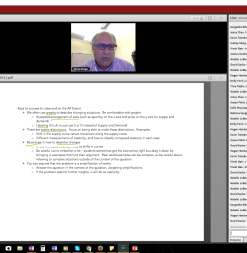
Text Chat
It is important for an instructor to set clear rules about the function of text chat. Ideally, text chat never takes the form of a second discussion, disconnected from the central topic of discussion on the microphone and video. Depending on the needs of an instructor or class, text chat can enable students to ask clarifying questions, give quick feedback on a point raised by someone speaking, or elaborate briefly on a key idea. More introverted or quiet students often find that text chat provides an opportunity to bring their thoughts into a fast-paced discussion or to suggest that a key point under discussion might merit a pause and more careful consideration. A private text chat can also enable an instructor to check on an individual student’s comprehension or readiness to speak without drawing the attention of other students.

Multi-Video Screens
In some cases, classroom activities are structured to match video layout. While lecturing, for example, an instructor might choose to turn off multi-video so that students are focused closely on the lecture. Turning to a group discussion of the lecture, then, the instructor might bring all the students back on video. A certain degree of flexibility—and a responsiveness to student needs and comfort—is important if multi-video is to be an effective tool.

Breakout Rooms
They also find that the use of breakout rooms must be carefully integrated into a series of related activities over the course of a class session. This finding is, of course, similar to the best practice in a conventional classroom. But the online breakout room can present unique benefits, including the ability for students in a breakout room to write on a separate, and often save-able, whiteboard.
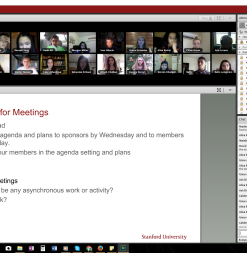
Presentation Slides
Because the online classroom can present a student with so much information on the screen (ranging from text chat to video and other visual effects), it becomes especially important not to invite the possibility of overwhelming the student with text or data.
Weighing Benefits and Challenges
Benefits of an Online Classroom
Opportunities for active interaction and engagement: Through interactive functions, synchronous courses allow students and teachers to provide immediate responses to content delivered through lectures, discussion, and other multimedia materials in class. This characteristic of synchronous online courses provides a more traditional class atmosphere and can be used to promote higher levels of engagement than standard asynchronous online courses might allow. Audiovisual functions can be further supported by text chat and annotation tools for seminar-style discussion online among students and teachers. Breakout room functions can enable students to work on problem sets, class projects, and other advanced work in groups. Opportunities for class discussion and group work are a unique benefit of synchronous courses; in addition, other class designs can be enhanced with synchronous online tools. For instance, lecture-style class formats can be further supported in a lively fashion by providing opportunities for immediate questions by students and answers by teachers, going beyond lecture recording in asynchronous online courses.
Closer integration of multimedia tools: Multimedia tools available in online setups are a unique asset for pedagogical designs of online courses. For instance, different students have different levels of comfort participating in class. Some are comfortable speaking up in class, whereas others prefer to quietly listen. Text chat functions can be used concurrently with discussion in an audio-conference setup to encourage students to find ways to participate in writing as an initial step toward full participation in discussion. Additionally, many online tools enable methods that are not readily available in traditional classroom setups. Immediate access to multimedia tools, such as visual image files, including animations and videos as well as static slides, are often combined with annotation tools. In such a synchronous online environment, multiple students can annotate visual images together while actively discussing or working on the corresponding material without, for example, impossibly crowding a whiteboard or TV screen in a traditional classroom environment. Moreover, some functions are available only in online environments. For instance, copying and pasting texts or images, without rewriting, and moving visual objects, such as diagrams and pictures, around on a virtual whiteboard are great functions that are not possible using traditional whiteboards
More traditional learning environment: Audiovisual conference setups of synchronous online courses present a smaller gap from traditional classroom environments that many students are familiar with. Consistent audiovisual images of peer students give a lively feeling to the participating students in a way that is more familiar to them than asynchronous online courses, and encouragement and support from teachers are communicated through tone of voice, gestures, and facial expressions. Creating a community or classroom atmosphere is smoother in a synchronous online course environment that mirrors experiences students are used to in a traditional classroom environment.
Potential Challenges
Need for translation: It is not always straightforward to translate standard class activities into synchronous online courses. In some cases, teachers simply have to do extra work. Activities that can be done easily on a whiteboard in a traditional classroom may need to be put on visual files that teachers prepare in advance. While whiteboard functions, supported with a graphic tablet, are an essential and useful function in a synchronous online classroom, writing on a virtual whiteboard might not be sufficiently smooth for the amount of writing that might traditionally be done in a classroom in certain disciplines, such as math. Beyond the additional amount of work required for teachers, some class activities require different levels of translation. In-class quizzes that can be given promptly in traditional classroom environments, for instance, might require thoughtful approaches. Resources and communication media are available online to students, and it is difficult to monitor activities on their computers, let alone other activities that students could do in front of their computers. Teachers may need to consider adjusting quiz contents so quizzes may test students’ mastery and understanding of the material beyond knowledge that they can quickly check by Internet searching or flipping through their textbooks.
Ensuring engagement: Although synchronous online courses provide tools and opportunities to support student engagement, teachers may need to be creative and extra cautious in order to ensure students’ engagement. While most synchronous classroom setups come with video-conferencing tools, it is often tough to catch corresponding body language or other physical cues from students (e.g., looking in the direction of the whiteboard or presenters) to assess how engaged they might be. Some audio-conference setups may be more suited for limited visibility of students, so teachers can see only a small part of class, and so on. Moreover, students are also using computers to participate in synchronous classrooms, so even if their webcams show that they are facing the computer, they could be looking at other websites or communicating with other students on social media about unrelated topics. For these reasons, designing effective pedagogy in synchronous classrooms might require additional efforts. Teachers need to proactively look for or design opportunities in which students must provide their feedback (e.g., discussion, text chat entries, polls) or written work (e.g., group work on problems).
Scheduling: Synchronous courses require participants to come to classes at the same time. Particularly when students and teachers are from different time zones or have significantly different time commitments, the logistics of scheduling a class can be demanding. It is important to understand the variety of scheduling constraints students have and to assess different levels of importance in such constraints in order to schedule an optimal class time. To alleviate the relevant concern here, synchronous classes can be combined with asynchronous courses and materials, so students can learn from asynchronous materials and class times can be used in a more focused fashion for discussion or more advanced work with other students based on what they have already learned from the asynchronous material. Such an approach may provide a good hybrid design of asynchronous and synchronous online courses.
Scalability: To take advantage of the opportunities unique to synchronous courses, as described previously, a smaller class size should be considered. A suitable class size may generally depend on course objectives, subjects, pedagogical design, and age levels of students, but when courses are designed to support students’ active engagement, a smaller class size than would normally set for a traditional classroom environment should be considered. It could be tougher to have active discussion with 25 students in a synchronous online class than in a traditional classroom environment. More generally, 10 to 20 students per class is much more manageable than 30 to 40 for engaging classroom activities online.
